3D Designing & Printing
₹25,000.00
Description: 3D design software that truly makes 3D modelling for everyone, with a simple to learn yet robust toolset that empowers you to create your own designs online.
- What You Will Learn
- Introduction
- What is printing.
- Difference between 2D and 3D.
- Different Forms of Printing.
- Getting Started with Tinker Cad.
- 3D Designing.
- Code Blocks.
- Essential Concepts
- Working with Shapes
- Scaling Techniques.
- Understanding Colors.
- Grouping Techniques.
- Understanding different Tools.
- Text Operations
- Advanced Concepts
- The work planes.
- Ruler Tool.
- Brick And Block Environment.
- Understanding Patterns.
- Slicing Techniques.
- Importing files.
- Exporting files.
- Sharing files.
- Downloading files.
- Introduction
Description
3D designing and printing is a rapidly growing field that enables individuals and businesses to create three-dimensional objects from digital designs. Here are some key steps involved in 3D designing and printing:
- 3D Designing Software: To create a 3D model, you will need to use 3D design software. Some popular 3D design software includes SketchUp, Tinkercad, and Blender. These software tools allow you to create a digital 3D model of the object you want to print.
- 3D Printing Process: Once you have created a 3D model, the next step is to print it. 3D printers use various materials such as plastic, metal, and ceramics to create a physical object layer by layer from the digital model.
- File Preparation: Before printing, you need to prepare your 3D model file for printing. This includes choosing the correct file format (STL or OBJ are commonly used formats), orienting the model for optimal printing, adding support structures if necessary, and scaling the model to the desired size.


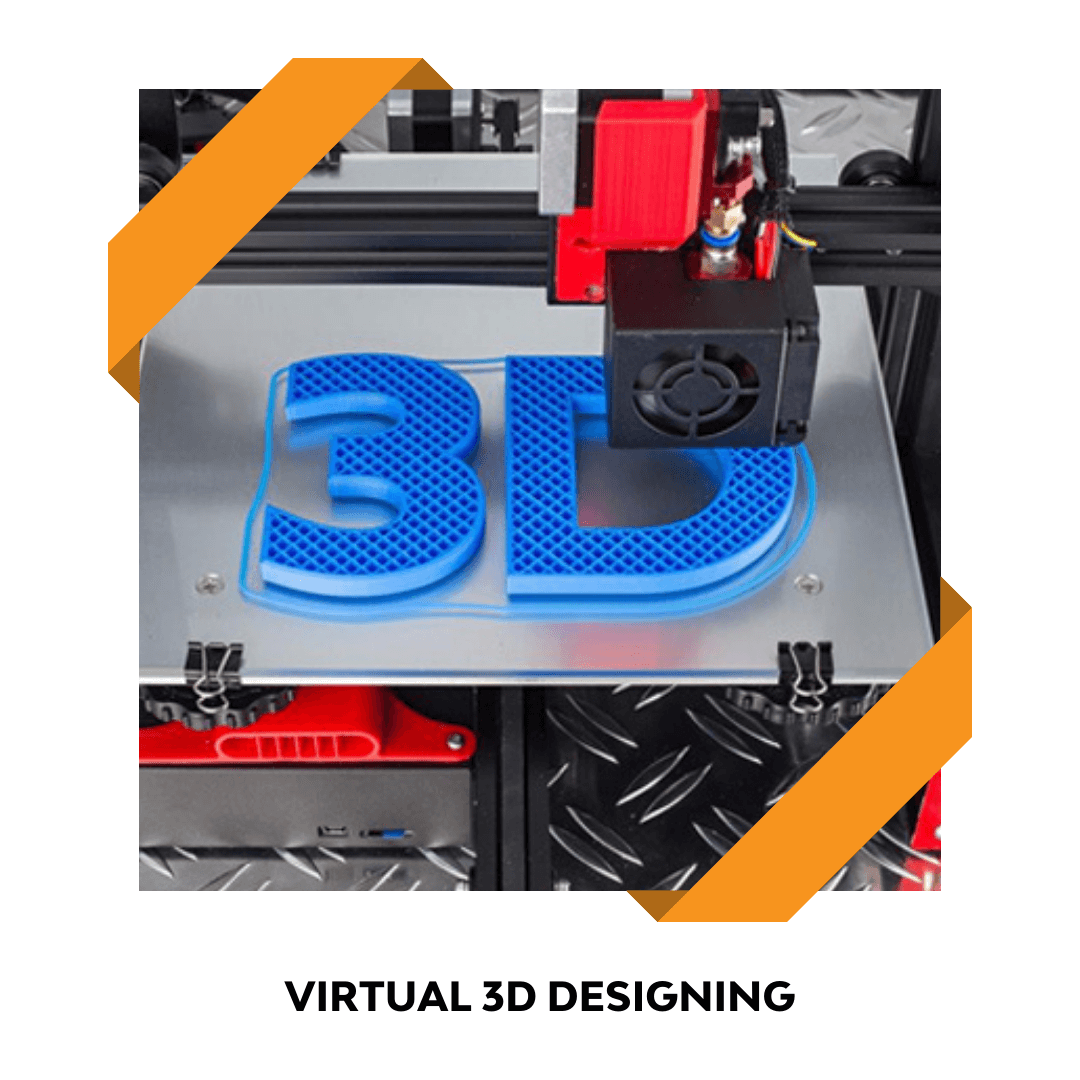
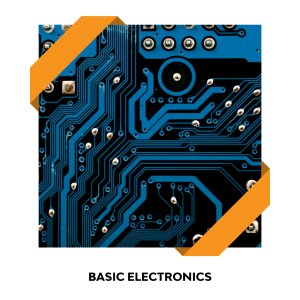

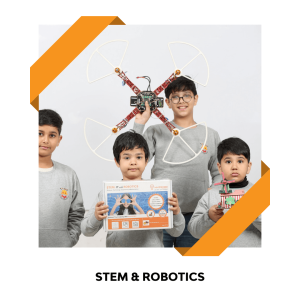
Reviews
There are no reviews yet.